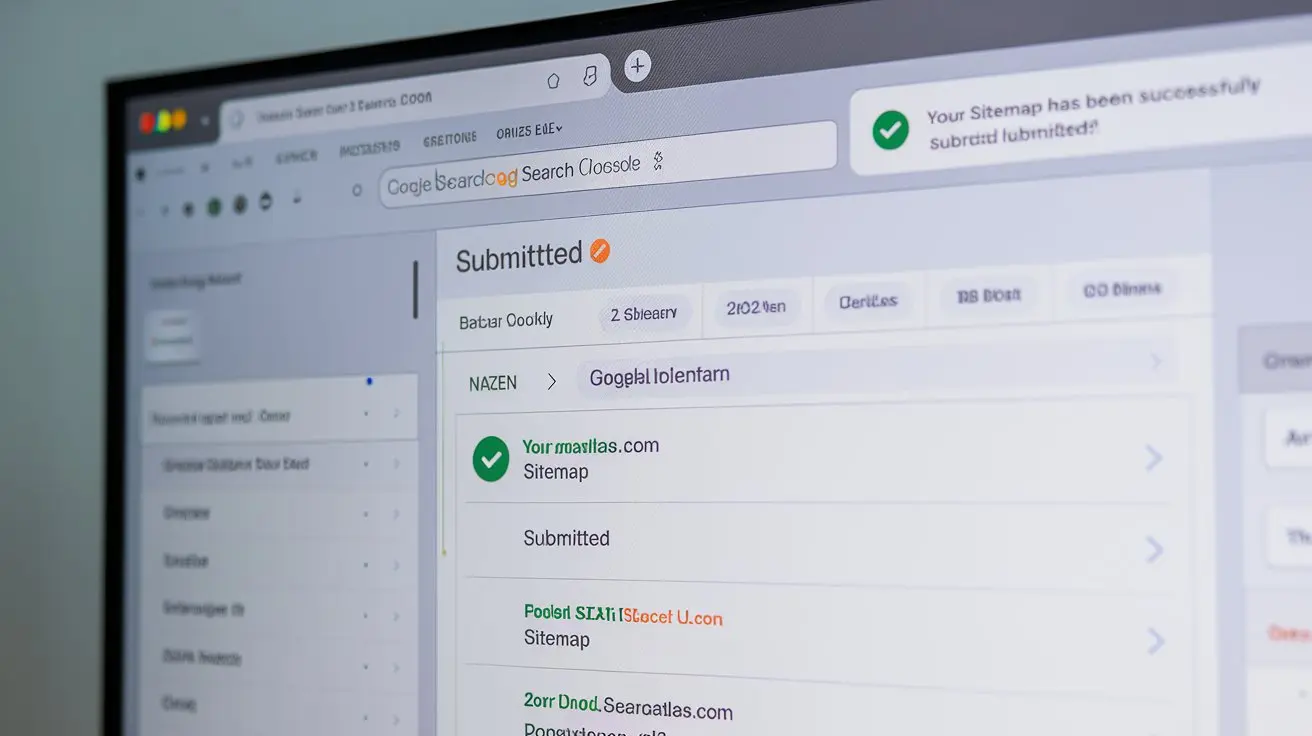Submitting your sitemap to Google Search Console ensures that Google finds and indexes your website pages quickly. With SearchAtlas, this process becomes even more effective. A sitemap provides Google with an organized list of all your website’s URLs, making it easier for Google to understand your site structure. Follow this guide to submit your sitemap seamlessly.
Why You Need a Sitemap
A sitemap simplifies your site structure for Google. This helps search engines find and understand your content quickly. With an updated sitemap, you enhance your site’s visibility in search results.
Benefits of Submitting a Sitemap
Submitting a sitemap boosts your chances of higher search rankings. It helps Google index new pages or updates faster. This also assists in managing large sites or those with dynamic content more efficiently.
Setting Up Google Search Console
Google Search Console is free and essential for every website owner. You can monitor your site’s performance and identify issues that impact ranking. Let’s go through the steps to set up your Google Search Console account.
Create or Log Into Your Google Account
If you already have a Google account, you’re ready to begin. Otherwise, create a new Google account to proceed. You’ll need this account to access Google Search Console.
Access Google Search Console
Visit Google Search Console. Click “Start Now” to enter the console. You’ll be prompted to add your website for tracking.
Add Your Website Property
You can add your website through “Domain” or “URL Prefix.” Domain tracking covers the entire domain, while URL Prefix allows tracking for specific URLs. Enter your site’s URL and verify ownership to proceed.
Generating Your Sitemap
Your sitemap provides Google with a roadmap of your website. Most content management systems (CMS), like WordPress, automatically generate sitemaps. If not, you can use online tools or plugins to create one.
Using SearchAtlas for Sitemap Creation
SearchAtlas makes it easy to create a sitemap for any website. Visit the SearchAtlas website and sign up if you haven’t. SearchAtlas offers user-friendly tools to generate a sitemap quickly.
Generate the Sitemap File
Once in SearchAtlas, navigate to the “Sitemap Generator” tool. Select the website you want a sitemap for, and follow the prompts. SearchAtlas will generate an XML file, which you’ll upload to Google Search Console.
Save and Review Your Sitemap
After generating the sitemap, download and save the XML file. Check the URLs to ensure all key pages are listed. A complete and accurate sitemap supports better site indexing.
Submitting Your Sitemap to Google Search Console
After creating your sitemap, submit it to Google Search Console for indexing. This process is quick and straightforward. Let’s break it down into three steps.
Access the Sitemap Section
In Google Search Console, locate the “Sitemaps” section on the left menu. Click on it to access the sitemap submission area. This is where you’ll add the sitemap for Google indexing.
Enter the Sitemap URL
Enter the URL for your sitemap. For most websites, this will look like https://yourwebsite.com/sitemap.xml. Verify the URL and ensure it matches the sitemap file location exactly.
Submit the Sitemap
Click “Submit” to finalize. Google will start analyzing your sitemap and indexing your pages. Check the status to ensure the process completes successfully.
Monitoring Your Sitemap Status
Monitoring your sitemap in Google Search Console helps you track indexing progress. You’ll receive alerts if issues arise. Regular checks also ensure your sitemap stays updated and functional.
Check Sitemap Status
In Google Search Console, revisit the “Sitemaps” section. Here, you’ll see the status of your submission. Google may indicate “Success” or display errors if something requires attention.
Address Any Errors
If Google detects errors in your sitemap, address them promptly. Click on any errors for more details and adjust your sitemap as needed. Correcting errors supports smoother indexing and higher rankings.
Update Your Sitemap Regularly
Keeping your sitemap updated ensures Google indexes your latest content. Revisit SearchAtlas to regenerate the sitemap if you add pages or make significant updates. Submit the updated sitemap in Google Search Console to maintain accuracy.
Using SearchAtlas to Optimize Your Sitemap
SearchAtlas offers additional features to optimize your sitemap. These tools allow you to customize and fine-tune your sitemap structure. An optimized sitemap leads to faster indexing and improved visibility.
Customize Sitemap Content
With SearchAtlas, you can exclude certain pages from your sitemap. For example, you might exclude “Thank You” or “Terms” pages. This focuses Google’s attention on important pages, improving your SEO performance.
Set Priority Levels
SearchAtlas enables you to assign priority levels to URLs. High-priority pages receive more attention from Google. Prioritize essential pages like landing pages or new blog posts.
Schedule Regular Sitemap Updates
Automation simplifies sitemap management. Use SearchAtlas to schedule updates periodically. This way, your sitemap remains current, saving you time and ensuring consistent indexing.
Benefits of Using SearchAtlas with Google Search Console
Combining SearchAtlas with Google Search Console creates a powerful SEO strategy. SearchAtlas not only assists with sitemap creation but also enhances keyword tracking and optimization. Let’s explore some key benefits of this integration.
Faster Indexing with Accurate Sitemaps
SearchAtlas ensures that your sitemap is complete and well-structured. Google finds and indexes sites faster when using accurate sitemaps. Regular updates improve your chances of ranking higher on search engines.
Improved SEO Insights
With SearchAtlas, you gain insights into keyword performance and page authority. You can analyze how each page ranks and make adjustments as needed. This knowledge informs your content strategy and SEO plans.
Seamless User Experience
SearchAtlas provides an intuitive interface, simplifying complex SEO tasks. Whether you’re a beginner or advanced user, the tools make SEO easy. This usability enhances your experience and supports your site’s growth.
Troubleshooting Common Sitemap Issues
Sometimes, Google may face issues with your sitemap. Address these problems quickly to maintain site performance. Here are some common issues and solutions.
Sitemap Contains Broken Links
Broken links can prevent Google from indexing your site properly. Use a link checker to find and fix these links. Regularly audit your site to avoid this problem.
Duplicate URLs in the Sitemap
Duplicate URLs confuse search engines and harm SEO. Ensure each URL appears only once in your sitemap. Review your sitemap in SearchAtlas to catch duplicates early.
Incorrect Sitemap URL
An incorrect URL may prevent Google from accessing your sitemap. Double-check your URL in Google Search Console and SearchAtlas. Use the correct URL format to avoid errors.
Final Thoughts
Using SearchAtlas and Google Search Console enhances your website’s visibility and indexing speed. A well-maintained sitemap ensures Google finds your content. By following these steps, you can maximize your site’s reach and search performance.
Regular monitoring and optimization of your sitemap play a crucial role in SEO success. With SearchAtlas, this process becomes easier and more effective. Now, you’re ready to boost your site’s SEO with an optimized sitemap!