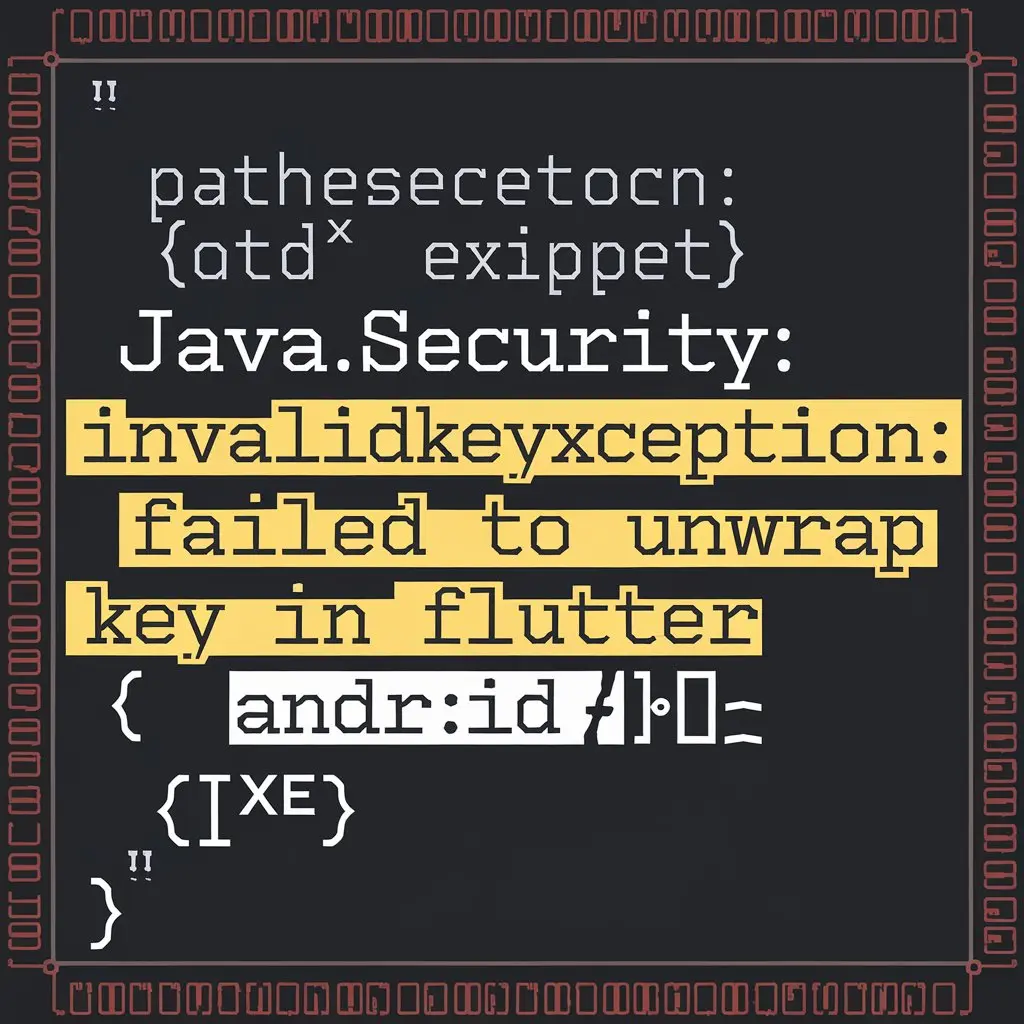Encountering errors while working with encryption can be frustrating. One common issue in Flutter development on Android is the java.security.invalidkeyexception: Failed to Unwrap Key error. This error usually happens when you are trying to decrypt data. In this article, we will explore how to fix this issue effectively.
Understanding the Error
The java.security.invalidkeyexception error occurs during the decryption process. The failure to unwrap a key means that Android cannot process the cryptographic key correctly. This issue is mostly related to key management or encryption configuration in your Flutter app.
Common Causes of the Error
There are a few common causes of this error. One cause is mismatched encryption and decryption methods. Another common cause is incorrect key handling. Additionally, issues in the Android Keystore can also lead to this error. Understanding these causes will help you fix the error faster.
Mismatched Encryption and Decryption Methods
One common mistake developers make is using mismatched encryption and decryption methods. If you use a different algorithm to decrypt than you used to encrypt, Android will throw this error. To avoid this, ensure that your encryption and decryption processes are symmetrical.
Incorrect Key Handling
Key handling is another area where things can go wrong. If you don’t manage your keys correctly, the decryption process can fail. Make sure that the key used during encryption is available and unaltered during decryption. Any change in the key will lead to the Failed to Unwrap Key error.
Android Keystore Issues
The Android Keystore is designed to store cryptographic keys securely. However, if there’s an issue with the key storage or retrieval, this error can occur. Make sure the Keystore is functioning properly and storing keys correctly. Regular testing can help prevent Keystore-related errors.
Steps to Fix the Error
Now that you know the possible causes, let’s look at how to fix the error. We will go step by step to make sure you resolve the issue.
Step 1: Check Encryption and Decryption Algorithms
First, check if you are using the same algorithm for both encryption and decryption. Inconsistent algorithms are the most common cause of this error. Ensure that the encryption algorithm matches the decryption one.
Step 2: Verify Key Integrity
The next step is to verify the integrity of the cryptographic key. Check if the key has been altered or corrupted. Any modification to the key will cause decryption to fail. Ensure the key used for unwrapping is the same key used for wrapping.
Step 3: Review Key Storage in Android Keystore
If the issue persists, check the Android Keystore. Sometimes, the key stored in the Keystore may become inaccessible. This can happen due to software updates or other changes. Ensure that the Keystore is functioning properly and that your keys are stored securely.
Step 4: Catch and Handle Exceptions
Proper exception handling can help identify the exact cause of the error. Use try-catch blocks to handle exceptions when unwrapping the key. Catch the java.security.invalidkeyexception specifically to gain more insight into the error.
try {
// Your decryption logic here
} catch (e) {
if (e is InvalidKeyException) {
print('Failed to unwrap key: ${e.message}');
}
}
This code helps you log the exact exception message. It gives you more information to work with when troubleshooting the error.
Step 5: Ensure Proper Key Generation
If none of the above steps work, review your key generation process. Inconsistent key generation can also cause this issue. Ensure that the key used for encryption is generated correctly and meets Android’s security standards.
Step 6: Test Across Multiple Devices
Sometimes, the issue may be device-specific. Test your Flutter app on different Android devices. Doing this helps identify whether the error is related to a specific Android version or hardware.
Using the Right Libraries
Choosing the right encryption libraries is essential. When working with encryption in Flutter, make sure you use trusted libraries. One popular library is encrypt, which simplifies encryption and decryption processes in Flutter.
Ensuring Proper Key Padding
Key padding plays an important role in encryption. Inconsistent padding can lead to decryption failures. Make sure that the padding scheme used for encryption matches the decryption process. Mismatched padding is another cause of the Failed to Unwrap Key error.
Example Code to Prevent the Error
Below is an example of how you can handle key wrapping and unwrapping in Flutter. This code uses consistent algorithms and handles exceptions properly.
import 'package:encrypt/encrypt.dart';
final encrypter = Encrypter(AES(key, mode: AESMode.cbc));
final iv = IV.fromLength(16);
// Encrypt the data
final encrypted = encrypter.encrypt('Sensitive data', iv: iv);
// Decrypt the data
try {
final decrypted = encrypter.decrypt(encrypted, iv: iv);
print(decrypted); // Output the decrypted data
} catch (e) {
if (e is InvalidKeyException) {
print('Failed to unwrap key: ${e.message}');
}
}
This example ensures that the encryption and decryption algorithms match. It also provides error handling for invalid keys, preventing the error from crashing your app.
Keeping Your App Secure
While fixing this error is important, you must also ensure that your encryption practices are secure. Always use strong keys and avoid hardcoding keys in your app. Store your keys securely using the Android Keystore or other secure storage solutions.
Final Thoughts
Fixing the java.security.invalidkeyexception: Failed to Unwrap Key error requires careful attention to your encryption and key management practices. By following the steps outlined in this article, you can resolve the error efficiently. Always test your app thoroughly to ensure that it functions across all Android devices.
In conclusion, remember to check your encryption algorithms, verify key integrity, and handle exceptions properly.